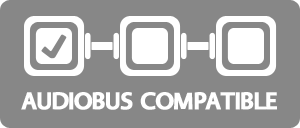microTERA
![]()
Click here to download PDF Manual...
Click here to view Manual online...
microTERA for iPad
Wave Shaping Synthesis is a type of distortion synthesis that can create dynamic spectra in a controlled way. In wave shaping it is possible to change the spectrum with the amplitude of the sound. A simple example of this method is the clipping caused by overdriving an audio amplifier.
The waveshaper is the core of microTERA's synthesis engine. It works as a distortion unit that takes up to three sine waves as input and delivers an arbitrary spectrum as output.
In contrast to other synths using also the waveshaping synthesis, microTERA uses a technique to define the output spectrum of the waveshaper directly: The user specifies the harmonic amplitudes for each partial the resulting spectrum should have if the waveshaper is fed by a full signal sinus tone. This gives you total control and you can precisely define the spectrum. The spectrum variations a rising from the modulate on of the input level of the waveshaper ( Shaper Level ) are also distinctly different from those of the FM synthesis. Therefore the resulting range of sounds is very unique and can't be achieved by other synthesis methods. The basic structure of microTERA is very simple: 3 sine oscillators are feeding a waveshape and the output of this is fed to the amp. It’s uniqueness lies completely in the waveshape algorithm. As soon as the level is getting lower the spectrum is getting darker. Therefore the Shaper level can be seen as a kind of complex "Cutoff" parmeter. Things get even more interesting when more than one sine tone with a slightly different frequency is fed into the waveshape: due to the non-linear behaviour of the shape, the new harmonic partials (or inharmonic partials if the feeding sine tones have an irrational frequency ratio) are generated by the shape itself. If the pitch difference between the sine waves is very small, this results in subtle timbre changes in the output. Another speciality is the Noise parameter. It's not some commonly used pink or white noise generator, but instead it's a feedback loop in the waveshape itself that results in a sonically chaotic behaviour which is perceived as different kinds of noise.
These simple methods create an astonishing variety of sounds
which are very unique and can't be reproduced by any other contemporary synth!
microTERA gives you also a new method of getting randomly generated sound patches in a way you never experienced before: roll the dice! Every single try gives you a new unique sound patch, really every try, promised…
Demo video
Shaper page

Envelope page

Arpeggiator page

Effect page

Features:
Waveshaping Synthesizer
- Wavehaper with user programmable shape
- Spectral shape specification
- Three sine oscillators
- Feedback input for noise components
- 4 Low frequency oscillators
- 4 Envelopes with tempo sync
- 64 time/level segments per envelope
- Monophonic or polyphonic with 16 voices.
- More than 160 factory presets, unlimited user presets can be shared.
FX
- Chorus with four delay lines.
- 8 pole Analog Phaser.
- Distortion effect with Tube/Tape emulation
- Stereo Echo/Delay effect.
- Hi end reverberation unit.
Live
- Play melodies live with the onscreen keyboard. Drag fingers for slides and vibrato.
- Optionally use CoreMIDI* compatible hardware keyboard.
- Dozens of scales selectable
- Variable Keyboard layout for scale optimized playing
Full featured programmable Arpeggiator
- Uses programmable sequences with up to 32 steps.
- Can trigger single notes and chords.
- Unique randomizer generates Arpeggios with 100% usability.
- 32 Arpeggios included, unlimited useer arpeggios possible.
- For each step you can program tie, accent, transposition and note order
Global
- Audiobus 3 compatible (Input slot).
- Audio Unit AUv3 with full parameter automation.
- Inter App Audio
- Support for virtual MIDI input connections.